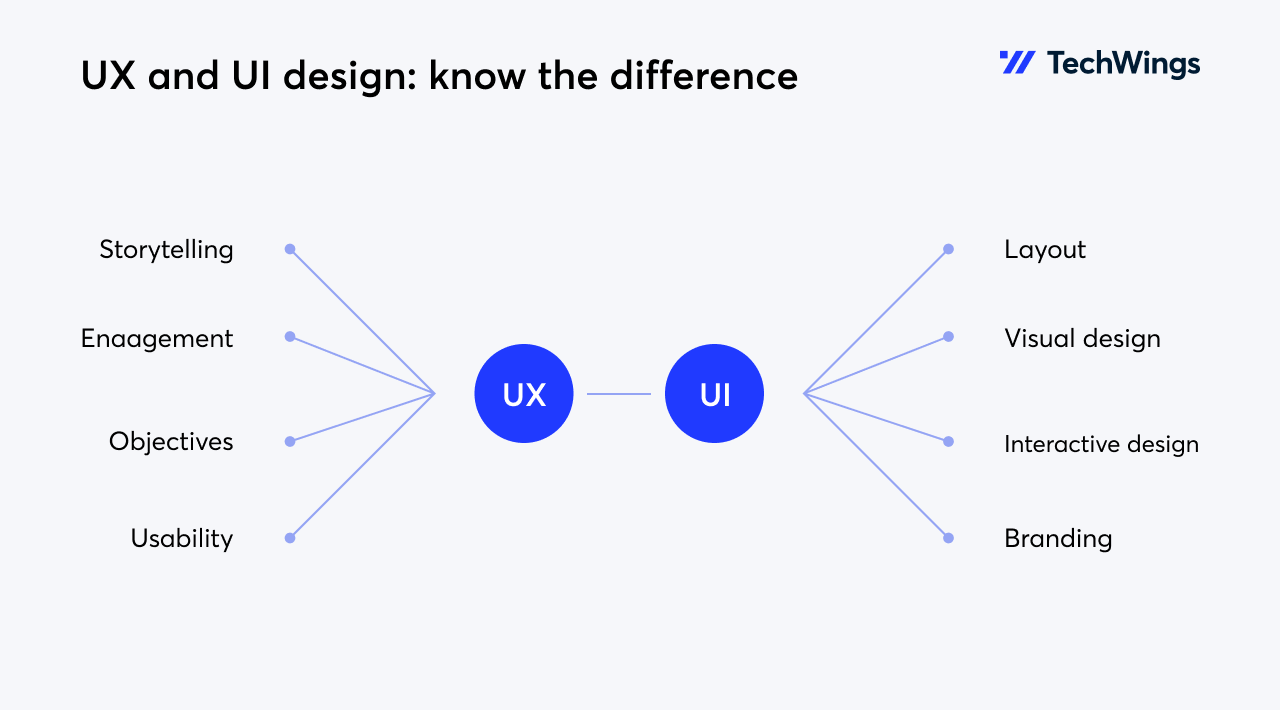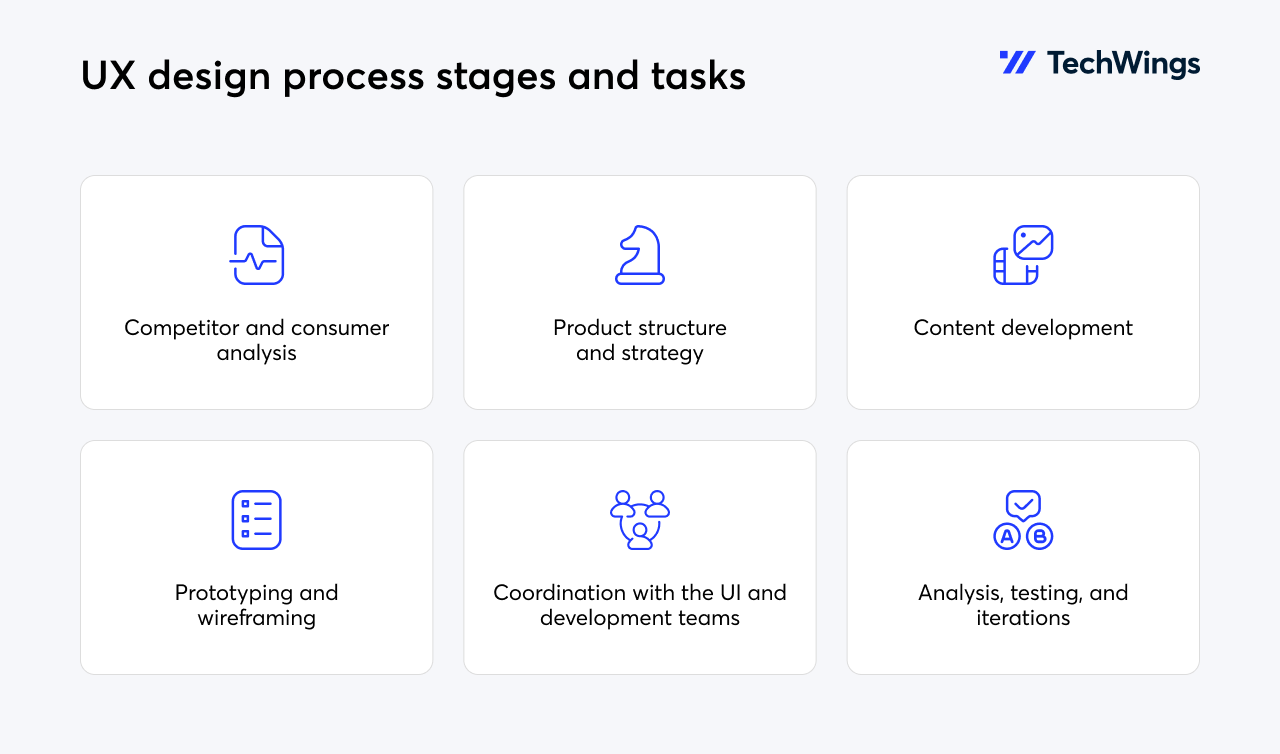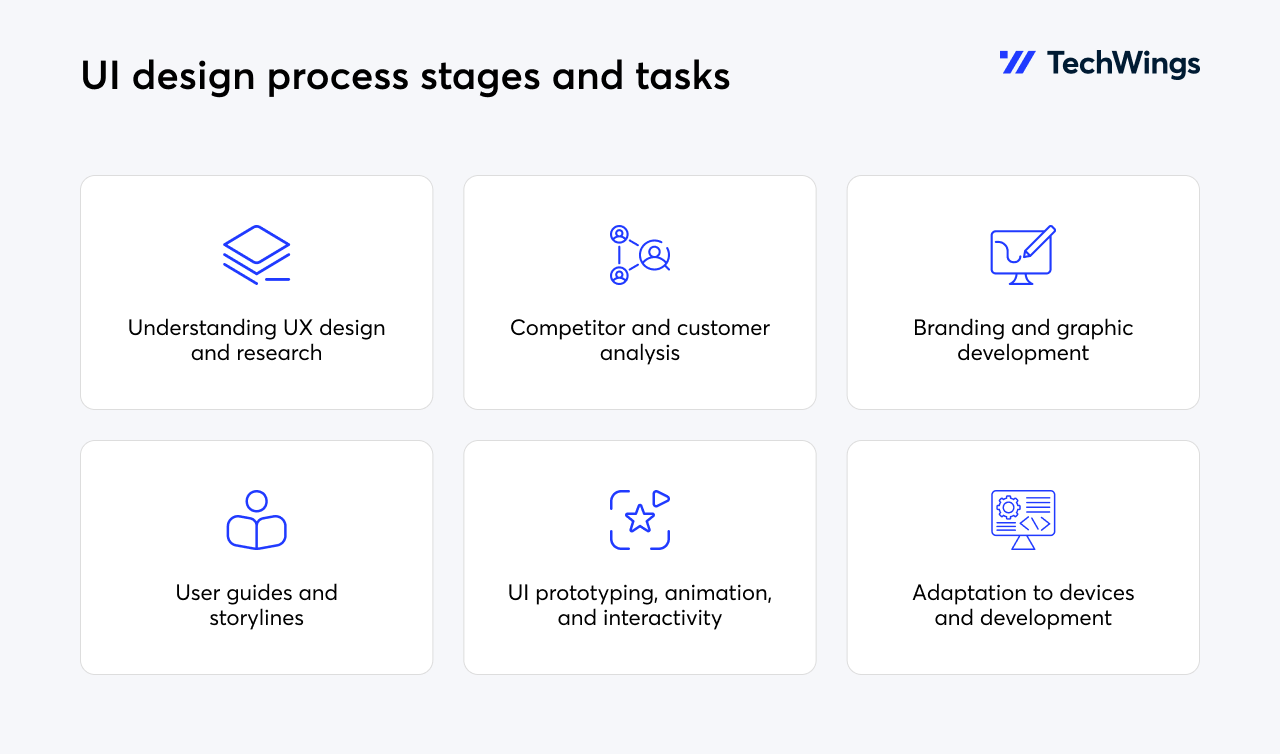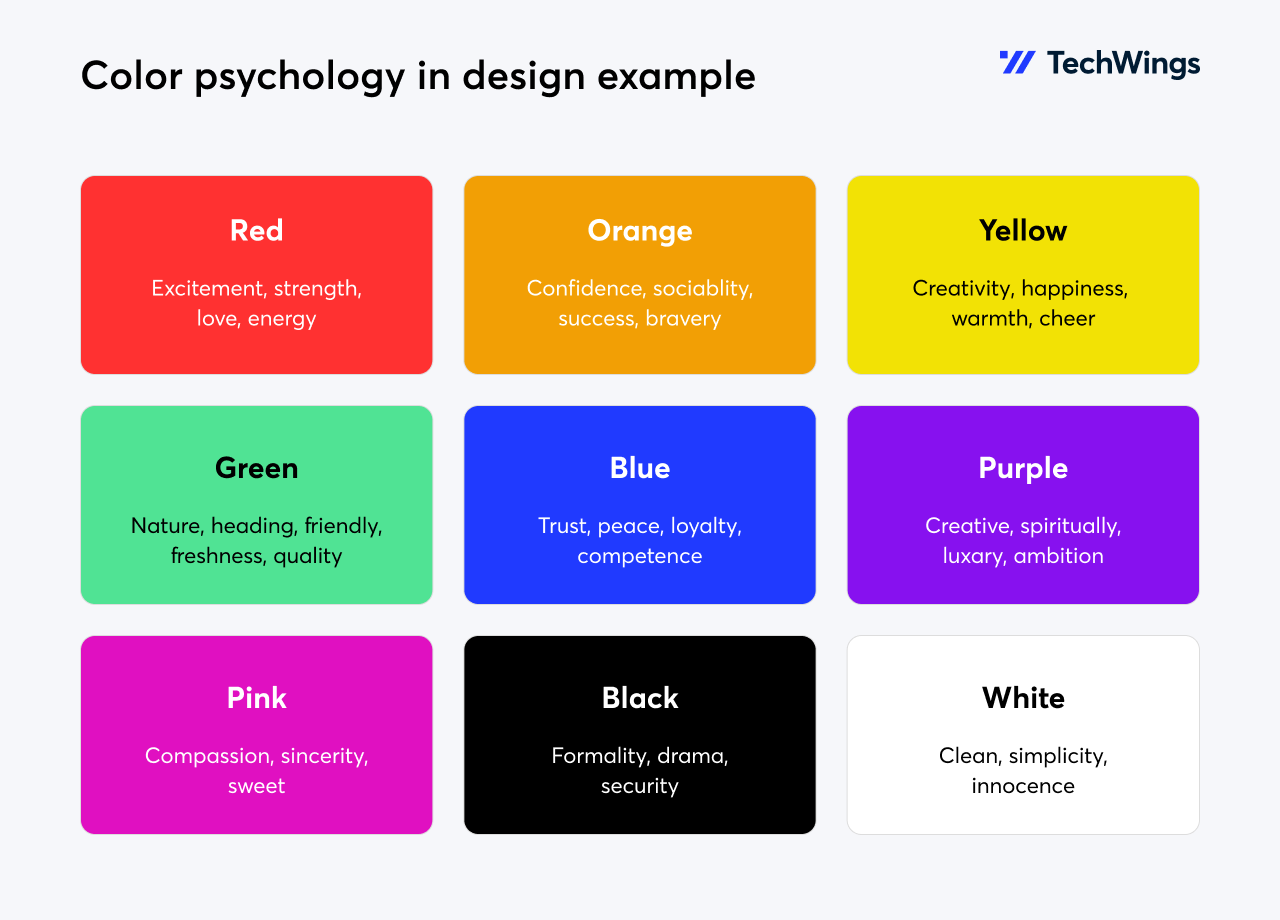It takes only 50 milliseconds for visitors to form an opinion about a business after arriving at its website.
It’s true. A well-crafted, clear, and aesthetically pleasing UX/UI design has the potential to captivate users, ensuring prolonged engagement. Conversely, a poorly executed design may repel users, leading to a high likelihood of non-return.
In fact, 90% of users have stopped using a website or app after experiencing poor performance.
Yet despite this staggering statistic, some companies tend to choose cost-cutting measures at the expense of UX/UI design.
So, why is it that the combination of UX and UI design matters so much? Let’s explore this dynamic duo to understand the importance of UI and UX for creating a successful project.
Quick overview: What are UX and UI?
User interface (UI)
UI focuses on the specific look and feel of an app. UI design involves creating visually appealing interfaces that are not only aesthetically pleasing but also align with a company’s brand identity. In this stage of software design, the expert considers layout, color scheme, shapes, positioning, and typography to ensure the app interface makes a positive and lasting impression, a critical factor in user engagement.
UI designers may ask, “What color pairings cater to color blindness?” or “How can different color combinations influence users’ impression of the brand?”
Beyond attracting users initially, the importance of good design and ease of navigation cannot be overstated when it comes to retaining users. Users will stick around and explore an app only if they find the interface visually appealing and easy to use.
User experience (UX)
A visually appealing app doesn’t always equal a good experience. For that, you need UX design. At its core, UX refers to the overall experience a user has with a product or service. In the context of app development, UX design involves creating an interface that provides customer satisfaction by improving the overall usability and accessibility of the app.
UX designers ask, “How to solve X user problem?” or “How straightforward is the user experience?”
UX goes beyond aesthetics; it’s all about the process of designing a project that brings value to end users. Users should be able to interact with the app effortlessly, accomplishing their tasks with minimal friction. A seamless user journey, from installation to daily use, contributes significantly to positive user experiences. And this user satisfaction is exactly what will promote brand loyalty.
To offer an analogy: UI is the color and design of your car, and UX is how it drives. You will need both for a smooth ride.
UX vs. UI: main differences
UX Design | UI Design | |
|---|---|---|
Focus | Overall experience | Visual and interactive elements |
Process | User research, analysis, understanding user needs and goals, wireframes, prototypes, usability testing | Creating design, branding, style guides, layouts, colors, icons, typography |
Goal | Create an enjoyable and seamless user journey, solve user problems, provide value | Create user-friendly, engaging, and visually appealing interfaces |
What does the UX/UI design process look like?
The UX/UI design process is a complex, strategic journey that involves various stages, each contributing to the development of a visually appealing, functional, and user-friendly product. These stages are outlined below.
UX process
Customer analysis
This step involves delving into the minds of your users through extensive research. It’s like having a conversation with your audience without them saying a word — understanding their needs, preferences, and behaviors.
Competitor analysis
The software UX design journey commences with thorough research of your competitors. In this stage, you define the objects of the analyses, identify your competitors, collect comprehensive data, and assess their design, features, and user feedback to gather insights and understand the opportunities your future product may bring.
Product structure and strategy
Then it’s time to build the backbone of your app and determine how information should be organized. Think of it as creating a comfortable and logical home where users can easily find what they need.
Content development
Once you set your goals, you need to define the core functionality and content that will keep your users engaged and help create value around your project. This is the blueprint that will guarantee your app doesn’t just look good but also serves a purpose aligned with user expectations.
Prototyping and wireframing
This step involves crafting the bare bones: the wireframes and prototypes. It’s about mapping out user pathways and interactions, including interface design, navigation design, and information design.
Surface
Here, you add the finishing touches, making it visually appealing. This is where aesthetics meet functionality. Just like a polished exterior can draw someone in, a well-designed surface keeps users engaged.
Testing and iteration
This step is one of the most crucial when it comes to UX design for software development. Rigorous testing and further modifications are necessary to align the design seamlessly with user expectations and gauge the effectiveness of the overall user journey.
Coordination with the UI team
Collaboration is key. Coordinating with the UI team establishes a unified vision, where UX insights smoothly translate into a visually compelling interface.
Coordination with the development team
Bridging the gap between design and implementation, coordination with the development team is another necessary step. It ensures the envisioned design becomes a tangible, functional reality.
Analysis and iterations
The journey doesn’t end with implementation. Continual analysis and iterations are vital for staying attuned to user needs and industry trends.
UI process
Customer analysis
Ensuring that every element resonates with the target audience requires aligning design decisions with user preferences determined during the UX phase.
Understanding UX design and research
Before diving into UI specifics, understanding the foundation of software UX design and research sets the stage for creating a seamless user experience.
Design research
Digging deeper into aesthetics and visual appeal is necessary to strike the right balance between the look and feel of the app, ensuring the end product aligns with user expectations and industry standards.
Branding and graphic development
Crafting a visual identity for your project goes beyond mere representation; it aims to appeal to users, creating a memorable and cohesive experience that also effectively represents the brand.
User guides and storylines
Clear guides enhance the overall UX, so designing elements that guide users through the product seamlessly is exactly what will make a user journey delightful and intuitive.
UI prototyping
UI prototyping allows you to dynamically explore the design ideas, assuring that the final interface is engaging and aligns with user expectations.
Animation and interactivity
This step enhances the overall UX by making the interface even more dynamic and engaging, facilitating smoother interactions and bringing elements to life through animation and interactivity.
Adaptation to various devices
Ensuring that the design remains responsive across various devices guarantees a consistent and visually pleasing experience, regardless of whether users are accessing the application on a desktop, tablet, or mobile device.
Implementation
Collaborating with developers to bring the visual design to life ensures a seamless translation from concept to reality, maintaining the integrity of the design while addressing any technical considerations.
Now that we’ve defined the design process, let’s answer the main question of this article: Why are UI and UX important?
The importance of UI and UX design
As stated in research by Forrester, every $1 invested in UX brings $100 in return. Forrester also found that good UI can boost conversion rates by up to 200%, and good UX can even double this number — up to 400%, proving the importance of UI/UX design is undeniable.
Thus, investing in quality UX/UI design is an investment in the success of your app. And here are the key reasons:
Boosts branding
Such a small thing as color can impact your brand and deliver the right message when chosen correctly. Certain colors prompt users to stop, while others can influence actions. Depending on which colors you choose, you will be able to present your brand in a certain way.
For instance, blue conveys trust and competence, which can be observed in Intel, IBM, or HP, whereas red is often used to amplify excited and warm energy, as with Airbnb.
Good UX/UI design helps you understand your audience
UX/UI tools help create a product that resolves users’ problems. This is their most crucial goal. So, before you even begin the designing process, you will need to perform thorough research to understand the needs and goals of your users. Focusing on your target audience while creating your UX/UI will allow you to segment your audience, understand it better, and further convert users into prospective customers.
Speaking in numbers, companies that consistently integrate user research into their product development notice a positive impact on business metrics. They see a 50% to 80% increase in customer satisfaction and a 45% to 76% boost in brand perception compared to companies that don’t.
Reduces customer acquisition costs
Of course, it’s not only the colors that matter. Investing in UX/UI design for a software project that aligns with your company’s goals will create reliability around your brand, making it easily recognizable and popular among your audience. Positive word of mouth driven by a great UX/UI will reduce the need for extensive campaigns, lowering customer acquisition costs. The final result will be increased traffic and, ultimately, profits.
Increases customer engagement
A clean and attractive app that is easy to navigate and enjoyable to interact with attracts more users, fosters loyalty, and consequently generates higher revenue. Engaged users are more likely to explore a platform that provides a positive and enjoyable experience.
Provides long-term cost savings
Opting for a cheap solution can be savvy, but it will certainly cost you more in the long run. A professionally designed app with good UX/UI design results in fewer support requests or user errors. Instead, it will collect positive reviews, reducing the resources needed for ongoing maintenance and support costs over time.
Gives a competitive edge
Chances are that the competition is fierce in your industry. UX/UI design isn’t only about keeping pace; it’s about staying ahead and setting yourself apart from your competitors. Since consumers have tons of options, they will likely choose products or services with a superior experience.
How poor UX/UI design can ruin the application
While a well-executed UX/UI design can elevate a mobile app and contribute to its success, overlooking or simply mishandling these elements can have irreversible effects. Here’s how poor UX/UI can ruin an application:
Issue #1. Inconsistent design
Inconsistencies in visual design (such as color schemes, typography, image breaks, and overall branding) can create a sloppy and unprofessional look.
Result: Not only does this mean the app is not ready for the market, but it also undermines trust and brand credibility.
Issue #2. Poor information architecture
Sometimes, your app can be visually appealing but may lack the necessary functionality. If users struggle to navigate your app and find what they need, they’ll end up frustrated.
Result: Users are likely to abandon the app if they cannot easily locate desired features or content.
Issue #3. Slow loading time
Brands often tend to overload their products with complex animations. This can easily slow loading times and lead to lags or performance issues, resulting in a poor user experience.
Result: Users have little patience for sluggish apps, leading to increased bounce rates and negative reviews, damaging the app’s reputation.
Issue #4. Overwhelming visuals
The design should be comprehensible, with each visual element having a specific function. Excessive use of such elements, complex layouts, or cluttered screens can overwhelm users and hinder their ability to focus on essential features.
Result: Users may feel overwhelmed or confused, leading to a frustrating experience and a higher likelihood of abandoning the app.
Issue #5. Neglecting cross-platform consistency
Inconsistencies in design and functionality across different devices and platforms can create confusion for users.
Result: Lack of trust and lower user engagement.
Issue #6. Ignoring user feedback
Failing to listen to user feedback and promptly address issues can result in a stagnant and outdated user experience.
Result: Negative reviews, potentially damaging the app’s reputation.
Issue #7. Bad accessibility
Neglecting accessibility considerations can exclude users with disabilities, limiting the app’s reach and usability.
Result: Poor accessibility not only hinders user inclusivity but can also lead to legal and ethical concerns, potentially damaging the brand’s reputation.
Key rules to follow when making UX/UI a priority
Rule #1. Establish a budget
Rule: Clearly define and allocate a budget for your UX/UI design ambitions.
Reason: This will not only prevent overspending but will also allow you to focus on the design process.
Rule #2. Do your research
Rule: This cannot be stressed enough: You have to prioritize thorough user research before initiating any design process.
Reason: You can obtain critical insights into user behaviors, goals, preferences, and needs to make informed design decisions.
Rule #3. Maintain consistency across platforms
Rule: Maintain a consistent design across various platforms and devices.
Reason: This enhances user familiarity, reduces cognitive load, and provides a cohesive and predictable experience for users, regardless of the device they use.
Rule #4. Never neglect usability testing
Rule: Make sure to incorporate usability testing at multiple stages of the design process.
Reason: This is a must to identify potential issues, gather real user feedback, and ensure that the final product aligns with user expectations.
Rule #5. Always keep pace with the trends
Rule: Monitor your competitors and the market trends to always stay ahead of the curve.
Reason: Your design will remain modern and aligned with user expectations, enhancing the overall user experience.
Rule #6. Partner with the right design agency
Rule: Choose a design agency that aligns with your project goals, values, and vision.
Reason: You can gain expertise, experience, and a fresh perspective on your project, contributing to the creation of a high-quality and effective design.
Rule #7. Measure the results
Rule: Implement analytics to measure the performance and impact of your UX/UI design.
Reason: This provides insights into user interactions, helping you to identify areas for improvement and making sure the design aligns with your business goals.
TechWings – your UX/UI wings to soar to success
When done right, UX/UI will ensure your product succeeds, from the first impression to making your brand unforgettable. Investing in design will ensure higher conversion rates, boost customer retention, and improve overall user experience, saving your company both time and resources on unnecessary redesigns and updates.
TechWings can help you create the lifeblood of your brand. Our professional UX/UI designers have over six years of experience helping organizations worldwide deliver their brand message across various platforms through design.
Remember, your UX/UI is the first interaction you have with your customers. And we can make it memorable. Contact us to find out more!